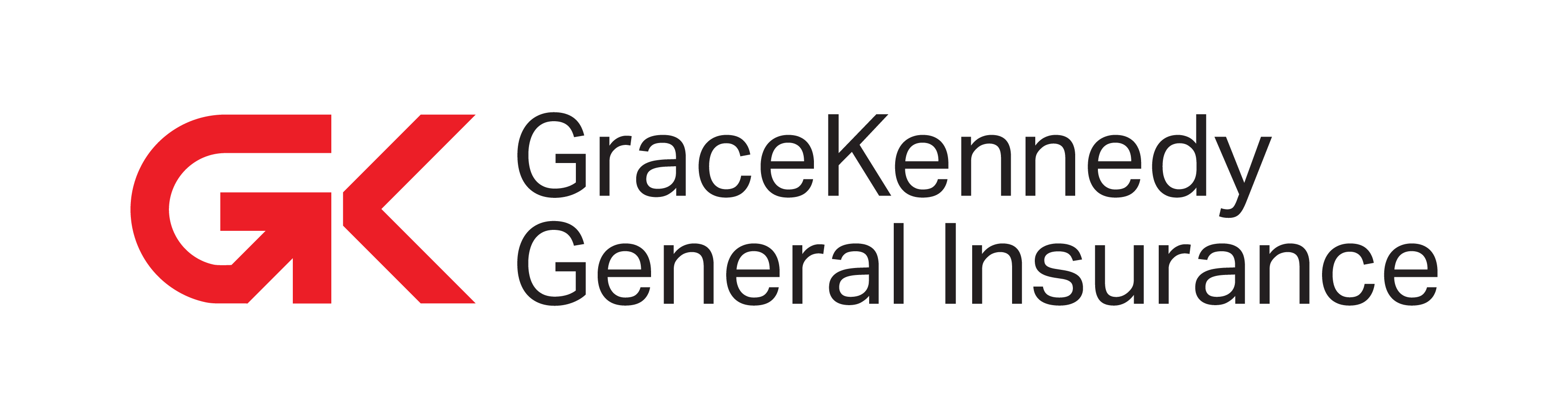Cookie Management
You can control cookies through your web browser settings. Below are quick paths for popular browsers.
Desktop Browsers
Google Chrome
1) Menu → Settings
2) Privacy & security → Cookies and other site data
3) Choose preferred cookie settings
4) Add sites under “Sites that can never use cookies” (optional)
Mozilla Firefox
1) Menu → Settings
2) Privacy & Security
3) Cookies and Site Data → choose preferences
4) “Manage Data” to remove site cookies
Safari (macOS)
1) Safari → Settings (or Preferences)
2) Privacy tab
3) Choose cookie preferences
4) “Manage Website Data” to view/remove cookies
Microsoft Edge
1) Menu → Settings
2) Cookies and site permissions → Cookies and site data
3) Choose preferred settings
4) “See all cookies and site data” to manage sites
Mobile Browsers
Chrome (Android)
1) Menu → Settings
2) Site settings → Cookies
3) Toggle cookies or manage per-site
Safari (iPhone/iPad)
1) Settings → Safari
2) Privacy & Security
3) Configure cookie/blocking preferences
What Happens When You Block Cookies
Blocking cookies may affect logins, remember-me, contact forms, and personalization; some site features may not work as expected.
Clearing Existing Cookies
Chrome: Settings → Privacy & security → Clear browsing data
Firefox: Settings → Privacy & Security → Clear Data
Safari: Settings/Preferences → Privacy → Manage Website Data → Remove All
Edge: Settings → Privacy → Clear browsing data